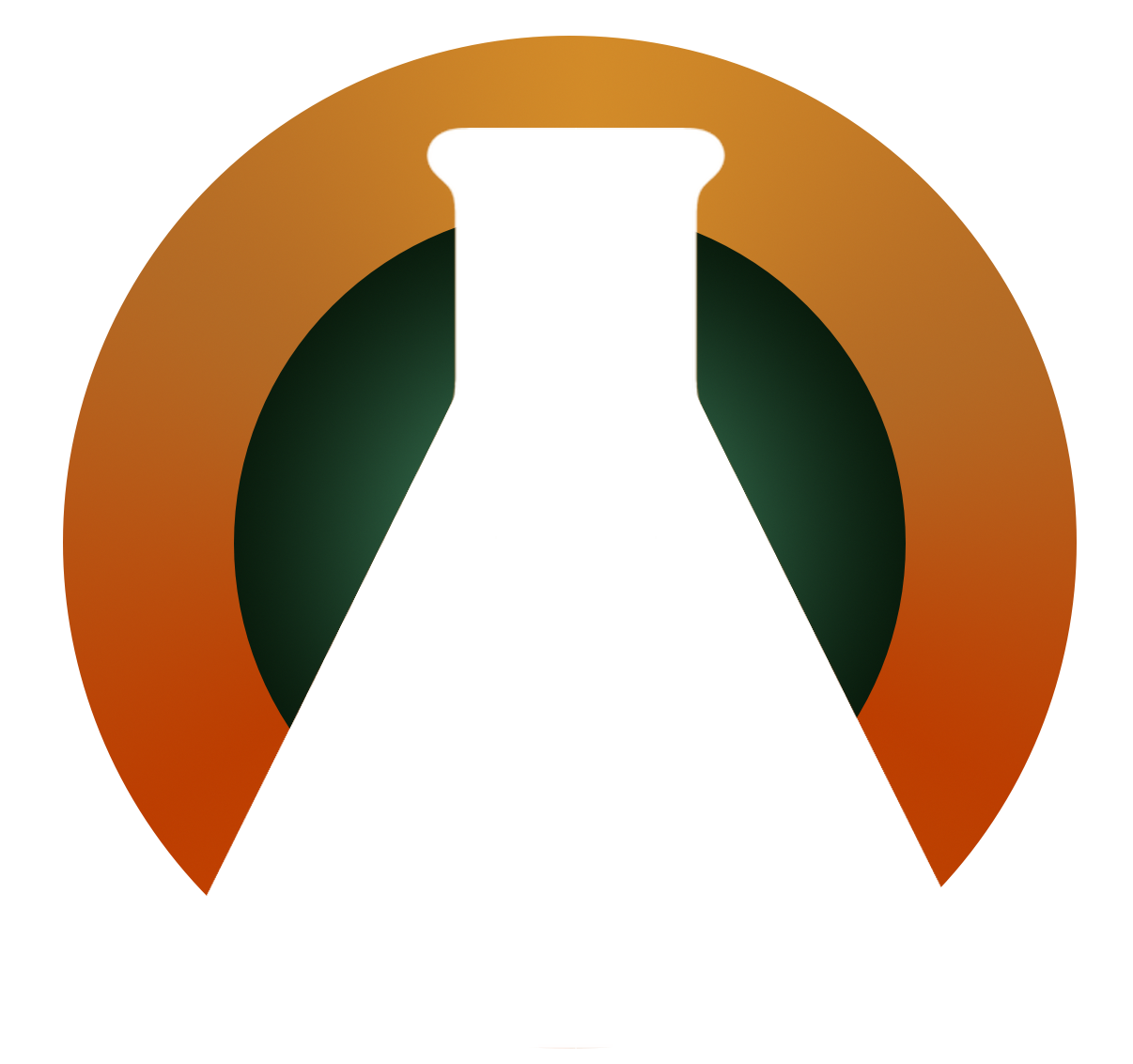Review: M-Audio ProFire 2626
ProFire 2626 Features
8 analog high quality I/O's (inputs and outputs) - Great for recording an entire drum-kit 16 ADAT Optical inputs and outputs - gives you the ability to expand the sound-card to have even more I/O's 2 headphone outputs (independently configurable) MIDI in/out
From the M-Audio Website: Eight preamps with Octane™ technology > award-winning quality Flexible on-board DSP mixer > create multiple unique cue mixes User-assignable master volume knob > customise your setup Functions as eight-channel mic pre/eight-channel A/D-D/A converter > standalone operation Up to 24-bit/192kHz > pristine high-definition digital audio JetPLL technology > critically acclaimed jitter elimination Pro Tools M-Powered compatible = industry-standard software
Setting up the ProFire 2626
Since I am working with a MacBook Pro, all my advice will be written for the Mac OS X.
For the average home studio owner, the M-Audio ProFire 2626 comes with all the accessories you would expect a consumer-grade recording interface to have. It includes the power cable, the FireWire 400 cable, the driver CD, a breakout cable for some more input options, and the unit itself. The ProFire series recording interfaces do not come with XLR cables (for plugging in microphones), ¼ plugs for guitars, nor a ¼ to 1/8 headphone adapter (although most high quality headphones should come with an adapter). You must purchase all of these separately. You won’t have to spend more than $50 on quality cables.
Installing the provided software and drivers from the provided disk is easy. The Mac OS makes the installation a breeze for most recording interfaces. After installation, you should download the latest drivers from the M-Audio website. For future reference, all M-Audio drivers can be found by searching google (such as searching “ProFire 2626 drivers mac”). M-Audio’s driver site is a little confusing, so make sure you are downloading the correct driver for your OS. After installing the newest drivers, make sure your DAW is receiving input from the MIDI ports. In Logic Studio, if configured correctly, MIDI information will be displayed in the transport bar at the bottom. If you do not see MIDI information, open your Audio MIDI Setup program and ensure the recording interface is being recognised and routed correctly. Home Recording Hub has a great article on how to configure your Audio MIDI Setup application correctly: http://www.homerecordinghub.com/mac-midi.html.
Connecting the ProFire 2626 to your computer is simple. You should begin with your computer and sound card turned off. Plug in the ProFire interface in via the Firewire 400 cable, turn the device on, and then boot up your computer. It’s always good practice to turn your speakers on last to avoid any speaker-damaging pops or clicks. With all your drivers and software installed properly (which it most likely will be if you updates your drivers via the Avid website), your computer should detect and play/record your audio through the ProFire 2626.
ProFire's Integration with Mac OS X
The ProFire’s bundled software called “M-Audio ProFire” is relatively easy to work with, but it doesn’t work like most OS X software. It emulates the look and feel of an actual piece of hardware. As a result, the beginner home studio owner may be confused by the complicated routing features. By reading through the manual, the software becomes much easier to understand. Overall, the interface is not as intuitive as I would like to be. It seems as if they took the Windows version of the ProFire software and ‘ported it to Mac OS X. That being said, I have not found any glitches in the software, but there are a couple bugs with its integration with OS X, which I mention below. By default, the headphones and speakers use the master volume knob. In order to use the headphones, you must also be playing audio through the speakers. You can configure the headphone and speaker volumes independently, but this requires some “rerouting” in their application. With physical hardware, rerouting means you physically unplug a cable and place it in its new correct place; rerouting software is in theory the same thing sans the real cables. It’s not exactly intuitive because its hard to visualise how your are routing data with the ProFire’s software menus. They should include checkboxes/one-click switches for these simple tasks rather than make their users search the manual or internet for answers. Once you set up your ProFire software to your liking, you will seldom need to open the program again, unless you actively use Pro-Tools.
The “M-Audio ProFire” software has some annoying bugs. When I put my computer into sleep mode while the interface is running, the device needs to be turned off and then back on once your computer has awoken. Sometimes the device doesn’t even play when my computer as well as the ProFire unit are booted correctly. If you follow M-Audio’s recommendation and turn off your computer before turning the interface on, this can cost you a lot of time. I have turned the audio interface on while my computer was on and believe it or not, nothing exploded! I don’t recommend turning the device on and off while your computer is running since it could void the warranty.
One great benefit of the ProFire 2626 is that it is compatible with Pro-Tools. Pro-Tools implements its own draconian DRM (Digital Rights Management) system by making you use their hardware in order to run it. M-Audio, the creators of the ProFire series recording interfaces, is owned by the makers of Pro-Tools (Avid). They make a version of Pro-Tools called “Pro-Tools M-Powered” that works with M-Audio devices such as the ProFire 2626. One drawback of using M-Audio/Avid recording interfaces with Pro-Tools is that you need to use the “M-Audio ProFire” software to configure things within Pro-Tools. If you use Pro-Tools with the ProFire 2626, you will be using the ProFire application more frequently which could become annoying. I do not use Pro-Tools so I do not know if this is a real problem or not. If you are not using Pro-Tools, consider this a valuable option. Many people are using Pro-Tools nowadays, so you may be interested in purchasing Pro-Tools M-Powered for $249 in the future.
*Update: Avid has released Pro-Tools SE, which works with their cheaper sound-cards.
The ProFire 2626 has been working excellently with Logic. For the most part, Logic 9 always recognises its audio and MIDI functions. The device has been accidentally disconnected during a couple of my Logic sessions. This would automatically make Pro-Tools quit, but Logic just warns you that it has been disconnected and starts to play audio through the laptop speakers. By turning the device on during a Logic session (again, not recommended), Logic warns you about a newly discovered device and asks if you want to use it. Logic Studio is awesome, and it works well with most recording interfaces. The ProFire 2626 is no exception.
Quality of the ProFire 2626's Components
The ProFire 2626 is a quality product. All the buttons and knobs work as they are supposed to. The unit is cased in a nice matte black metal. I believe it could withstand some abuse in a live environment. The headphone amplifier, microphone preamps, and speaker outputs all sound great. The preamps are plenty hot (loud), and the headphone amp can power Sennheiser HD-650 headphones which require quite a bit of power to use. All eight built-in preamps have a -20dB option and have phantom power, which is used to power condenser microphones..
I am pleased with most of the physical aspects of the unit, but they could have made the device look better. The buttons and knobs are a joke; they look and feel like toys. They are made of plastic and have a cheesy metallic coating. It makes the ProFire recording interfaces look like they cost less, hence people perceive it as worth less. I wish they would have included a small screen for more detailed information on input dB like most of the MOTU recording interfaces. I like gadgets that look high tech, and the green/rep clipping lights aren’t fancy enough for my exquisite tastes.
The ProFire 2626 is a solid piece of hardware that keeps on running just like the Energizer Bunny. The recording interface doesn’t get hot when leaving it on for multiple days, nor has it ever shut off by itself. No hardware component has failed me thus far. This device is built well, but their supplied FireWire cable is not. It constantly falls out of my FireWire 400 port on my computer. If the device is not intended to disconnect the unit while its connected to the computer, this could cause serious issues. However, it hasn’t caused issues for me. If you keep your computer still, this FireWire problem shouldn’t be a problem.
Summary
Good: Compatible with Pro-Tools Working great with Logic ProFire hardware is quality-built Supplied software looks cool, not to complicated
Bad: Software could be more user-friendly Software has some annoying bugs when it comes to audio playback The FireWire cable they supply bugs me The buttons and knobs feel like toys (Read the update at the bottom for some more bad stuff)
Despite the ProFire’s software having some bugs and it possibly not being intuitive the beginning home recorder, the hardware works exceptionally well. The problems I have with the unit are relatively small, and the unit works 90% of the time. For the price (currently $572 on Amazon.com), it’s hard to beat the ProFire interfaces. If the ProFire 2626 is more than you need, they do offer a much cheaper and smaller version called the ProFire 610.
UPDATE
After finishing this review, I came across quite a serious bug in the ProFire 2626 software. I was playing audio out of through the device into my speakers when the sound started crackling, which suggested that there was a bad connection with the device and the computer. This isn’t uncommon, but it’s usually remedied by turning the device off then back on. After restarting the device, audio would not play through the device. I even uninstalled the software and then reinstalled with no luck.
I called M-Audio technical support and they informed me that I need to have a support code. You can either get one code by registering your device or pay $30. I purchased the ProFire device not knowing that a year later they would start charging for technical support. This was quite frustrating to learn. I registered my device and used my one support code to get help. Turns out the ProFire software managed to change its settings without my knowledge. Simply turning the device off then back on changed the preferences for the device.
UPDATE #2
My ProFire 2626 has died. I was moving my computer setup and when I re-plugged it in, it no longer connected to my iMac. It served me well for many years, but I know this thing is going to be a pain in the ass to get repaired, so I'm saving up for a new interface. I'll be purchasing an interface from Apogee since I like the physical quality of their products, their looks, the Maestro software, and their simplified product line. I'm not downgrading my score since I still believe the unit deserves a 6/10 for it's decent performance over the years.
Because of this strange bug and the experience I had with Avid/M-Audio technical support, I am lowering the ProFire 2626 rating to 6/10 (before it was 7/10)