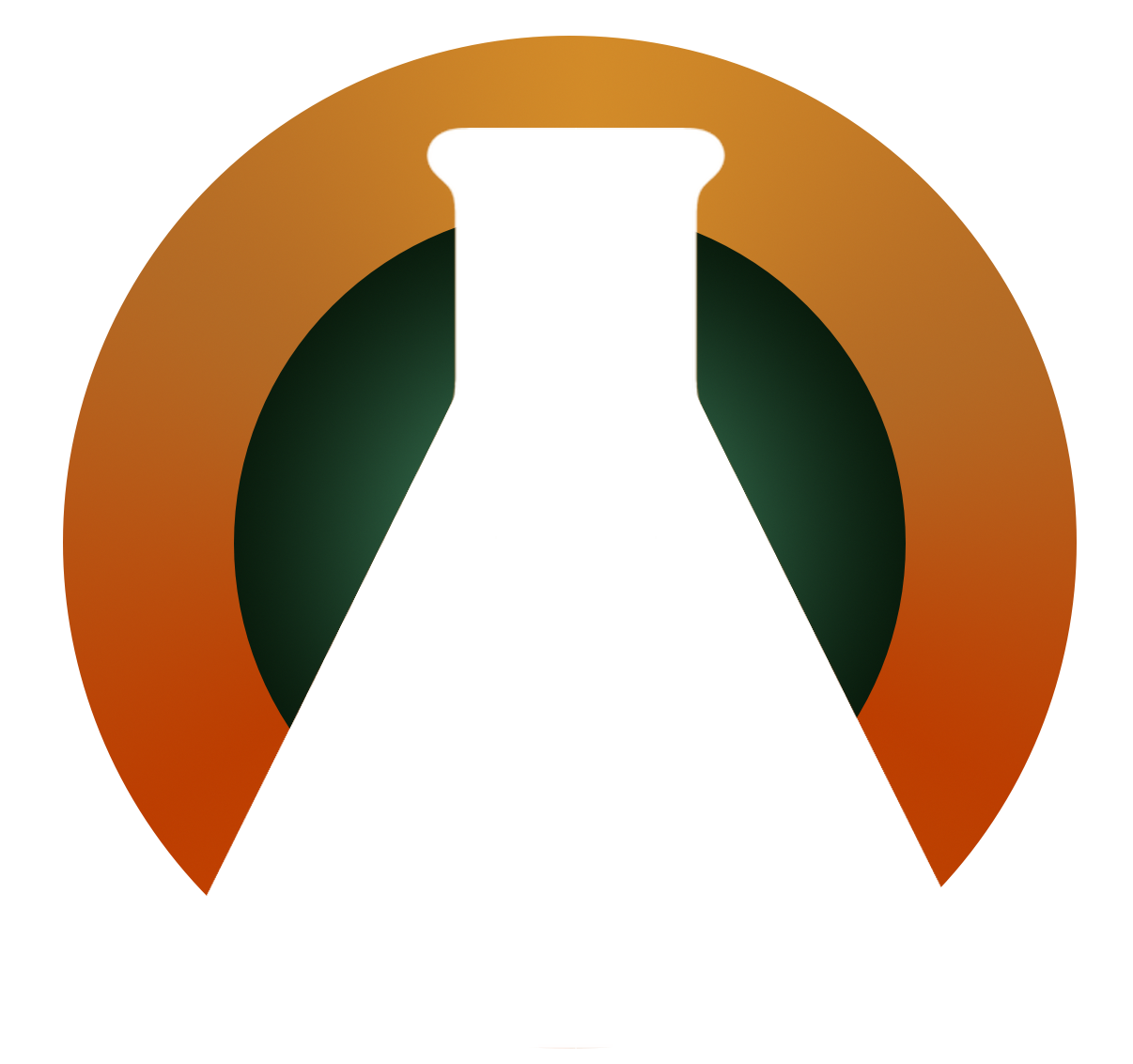Remix My Song: Thermogenesis (Metal)
Instruments: 4 Rhythm Guitars, 2 Lead Guitars, 3 Solo Guitars, Bass, Drums Files: .WAV (works with all DAWs)
This technical death metal song will consume, then destroy you. It's fast, brutal, and has more notes than there are molecules in the ocean. Warning: trying to mix this song might cause you to give up on your recording hobby. I dare you to mix this mind-blowing song.
Thermogenesis Tempo + Time Signature Info
About Thermogenesis
I lived in Italy for a couple of months not to long ago. I live in the Bay Area of California, so this was quite a ways to travel! In Italy, I was encouraged to make a more technical song by my girlfriend. I wrote this song using a pen and small notebook I bought in Florence. I only had a guitar with me at the time, so I recorded some of the riffs on my iPhone to remember them. I brought the tracks home, and figured out the tempo and time signatures for the song in Logic Pro 9 (my application of choice). I was aiming for a song that was melodic, fast, and technical, all without sounding to death-metal-ly.
Importing Thermogenesis into your DAW
There are several ways to get Thermogenesis into your Digital Audio Workstation (DAW). Each DAW has its own unique ways of getting it into the application, but there are some universal techniques that I will show you.
Dragging and dropping - This is probably the easiest method. Just select all the files (CMD-A on Mac, Control-A on PC) and drag them to the arrange window of you DAW.
Using your DAWʼs built in file browser - Your recording application most likely has a built in file browser that can be used to selectively import files you want. This is a great way of getting Thermogenesisʼs files into your DAW. Just select the tracks and do one of the following: drag and drop or click the import/add button.
Import from within the menu - All DAWʼs have an option to import with your operating systems file browser (which is usually under the file menu). Its like importing with your DAWʼs built in file browser, but it brings up another window instead.
Importing Options - When importing Thermogenesisʼs .WAV files, you may get some dialog boxes that give you a couple options. You can import the tempo information and markers that are embedded within the metadata of the .WAV files. This makes sharing files between people really easy. I encourage you to import the tempo and marker information. It keeps you organized and can help greatly when adding instruments.
When importing the .WAV files, make sure they are imported to their own tracks. You do not want all of these .WAV files on one single track! 
Tips and Tricks
When working with technical guitar tracks, its sometimes easy to over-distort them and have them sound hissy. You could easily EQ hiss out of a guitar track, but I found it best to aim for a warm, wet, and full guitar sound.
On the last “Betrayal” riff (the transition to the first Chorus), I used some rotary toms. Since many MIDI drum programs programs don’t have rotary toms, I suggest cutting those toms out of the “cymbals” audio file to have them be apart of the song.
After importing the guitars into your DAW, you will notice that they donʼt sound like they are played on tempo. After you compress and distort them (with an amp simulator program) and mix the guitars with the other instruments, these imperfections will not be very noticeable. You can also use elastic audio/flex-time editing to synchronize the guitars. It may be hard to believe, but I do make mistakes when recording!
You do not have to use all the guitar tracks. I have recorded songs with no layering (recording a part multiple times) and it sounded fine. Try mixing the song with only a couple of the guitar tracks and see what happens. You might be surprised!
Depending on what sound you want, you may want to fatten up the drums a little. Try duplicating the kick, snare, and tom tracks and EQ-ing, compressing, distorting, or pitch-shifting them. Donʼt stop there. Why not double the bass and distort one of the files? Mixing is an art. Try really unique mixing techniques that sound crazy. You might be surprised with what you make!
For a thicker guitar tone, try using a tube saturation plugin such as PSPʼs VintageWarmer2 Micro. There are plenty of these on the market. Try some of them, and buy the one you think sounds best. Basically these plugins add a small amount of distortion and compress the track youʼre working with. It also changes the sonic color of the track. Sometimes its desirable, and sometimes it just makes an instrument sound muddy.
Donʼt forget to pan and automate! Panning and automating adds clarity to your mixes. There are many ways to pan the guitars, bass, and synthesizers. Try panning two guitars hard right and the other two hard left [100%]. Try panning two guitar hard left and right while the other two are panned less at 60%. Depending on what sound/style you want to achieve, lead guitars could also be panned hard left and right as well. Whenever there are lead instruments playing, its probably a good idea to automate the volume of the rhythms instruments.
Throw a compressor on your master bus (your main stereo output bus). I have included a TurnMeUp version of my mix which does not have compression on the master bus. Its sounds quite different. It has more dynamics, which audiophiles like. When using a compressor on the master bus, think of it as the glue to your song. It ties all the instruments together as well as making your song louder. Making your song louder is important nowadays due to the loudness war (read more on this: http://en.wikipedia.org/wiki/Loudness_war). Donʼt over compress your song, or else you will get a sound similar to Metallicaʼs Death Magnetic (harsh on the ears, no dynamics, and sonically boring).
Keep in mind: metal drums are suppose to sound rather robotic and perfect. This is always surprising to people who are new to recording. Metal drums are usually quantized (made mathematically perfect to the given tempo) and edited to make it sound more human (referred to as humanizing).
Q: Why are there so many guitar tracks?
A: I have doubled the rhythm guitar parts because many mixing engineers like using multiple takes to have a beefier guitar sound. They are there to help you experiment and find a good tone. You do not need to use all the guitar recordings.
Q: What drum programs did you use?
A: I used Superior Drummer 2.0 along with its Metal Foundry expansion for the cymbal and rotary toms. I use Steven Slateʼs Drums and his Metal & More expansion for the kick, snare, and toms.
Q: What guitar amp simulator do you use?
A: I used Guitar Rig 4. To get a much better metal tone, turn off your amp simulatorʼs amp module and add a convolution IR reverb plugin (such as Logicʼs Space Designer) to you signal-chain and load up a guitar speaker IR (impulse response). Basically IRs take a sound signature of a recorded speaker and enable you to use it on your own DI (direct input) tracks via a convolution plugin. You can find free guitar speaker IR files on several recording forums. Visit Recordiumʼs bookmarks page (http:// bookmarks.recordium.net) to find some of the great recording forums that I like.